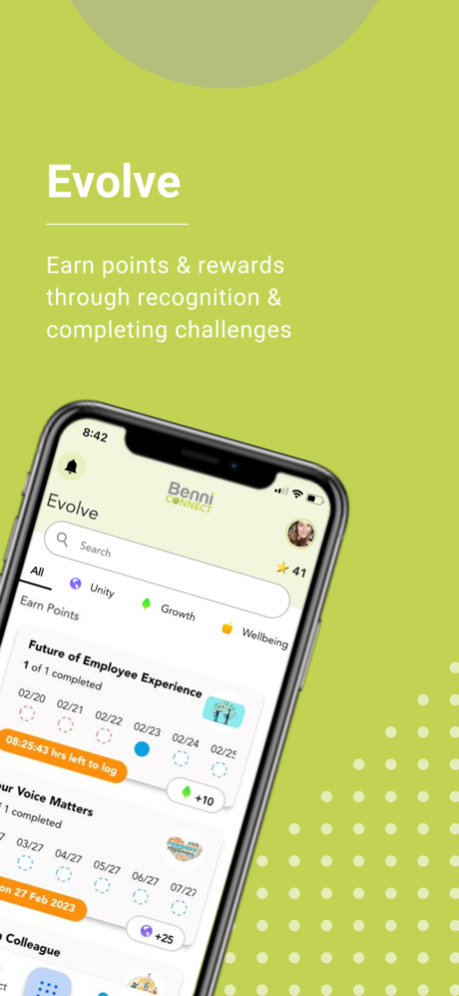Benni Connect 1.2.30
Continue to app
Free Version
Publisher Description
Benni Connect is the app that organizes all of your company benefits information into one, easy-to-access place. Gone are the days of searching for benefit guides or digging through old emails to remember what benefits are available to you.
Benni Connect keeps things simple so that you can maximize every benefit your employer has to offer:
- Access your plan details for medical, dental, vision and more.
- ID cards can be saved in the app and shared directly with providers.
- Telemedicine & Rx integrations to help save on healthcare costs.
- Easy access to EAP (certified counselors).
- Family members can be invited to the app free of charge.
- Notifications from your employer and co-workers.
- Track your steps, compete in challenges with colleagues, and prioritize your wellbeing with the Activity Tracker! Through syncing the Apple HealthKit or Google Fit already on your device, you can see your daily, weekly, and monthly activity directly in the app. After that initial sync is completed, you can begin tracking activity, with or without a fitness device, and work towards achieving your fitness goals! If you do not see the Activity Tracker live in your app, please reach out to your HR team to enable the feature for you.
- And more!
Important: Benni Connect is only available to employees and dependents of companies who provide them access. If you are interested in using Benni Connect at your company, talk to your HR team.
Apr 17, 2024
Version 1.2.30
Improvements and bug fixes
About Benni Connect
Benni Connect is a free app for iOS published in the Health & Nutrition list of apps, part of Home & Hobby.
The company that develops Benni Connect is Recode Health, LLC. The latest version released by its developer is 1.2.30.
To install Benni Connect on your iOS device, just click the green Continue To App button above to start the installation process. The app is listed on our website since 2024-04-17 and was downloaded 1 times. We have already checked if the download link is safe, however for your own protection we recommend that you scan the downloaded app with your antivirus. Your antivirus may detect the Benni Connect as malware if the download link is broken.
How to install Benni Connect on your iOS device:
- Click on the Continue To App button on our website. This will redirect you to the App Store.
- Once the Benni Connect is shown in the iTunes listing of your iOS device, you can start its download and installation. Tap on the GET button to the right of the app to start downloading it.
- If you are not logged-in the iOS appstore app, you'll be prompted for your your Apple ID and/or password.
- After Benni Connect is downloaded, you'll see an INSTALL button to the right. Tap on it to start the actual installation of the iOS app.
- Once installation is finished you can tap on the OPEN button to start it. Its icon will also be added to your device home screen.